Automate clicks inside your web browser.
What is Clickrobot?
Clickrobot is a bookmarklet (a bookmark that does funky stuff) that is used for automating the clicking of elements on webpages. Clickrobot runs inside your web browser, and it allows you to get the computer to click a certain element on the webpage, a specified X amount of times.
Whatever you use Clickrobot for, is up to you. To fire up Clickrobot on any webpage, just open up the Clickrobot bookmark you've saved.
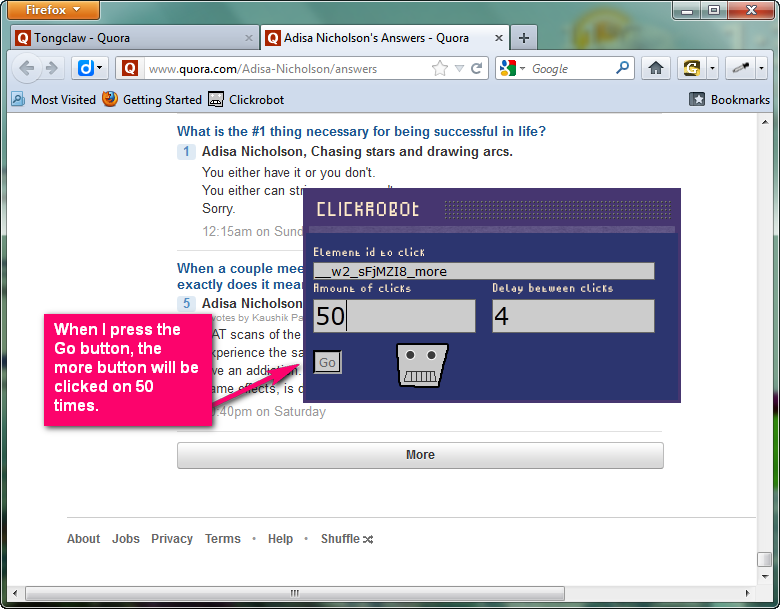
Case Scenario
For this case scenario and the subsequent example of instructions, we will use the Q&A website called Quora.
So let's imagine you want to, for some reason, have all of someone's answers displayed in your web browser. Some people here have 500+ answers. Well if you was to keep scrolling down and keep clicking the more button, that would take you all bloody day. What if you want to go 2 or 5 months back in time? What if you want to find out the first answer someone posted on Quora?
Using Clickrobot, you would be able to have the computer automate clicking the more button for you, saving you loads of time, and the computer won't crash as well.
Whatever usage you have for Clickrobot is up to you. You could use it find out how often people use a particular phrase in the answers using a simple Ctrl+F. Or for questions with loads of answers, like Design: What is the worst piece of design ever done?, you could have the web browser display all the answers at once.
Usage Tutorial
To get started with Clickrobot, click the robot face.
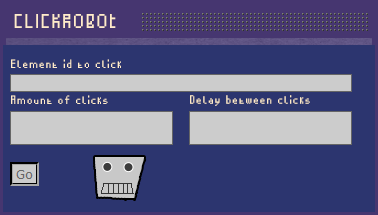
Clickrobot will then ask you to specify which element on the webpage, you would like him to click for you.

You can select which elements on the webpage, you would like Clickrobot to automatically click for you, by both left clicking or right clicking them.
If Clickrobot doesn't like what you've chosen, he'll refuse to and say it's an invalid element.
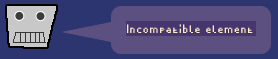
If you have chosen an element that Clickrobot likes, his face will go green in acceptance.

If you have successfully chosen an element that Clickrobot likes, the element id to click text box will be filled in. Once this happens, you can continue to the next step.
In the amount of clicks box, type in how many times you would like Clickrobot to click the element.
In the delay between clicks box, type in the amount of seconds you would like Clickrobot to wait, before clicking said an element again. This is set to 4 seconds by default, taking into account for things to load before they're clicked again.
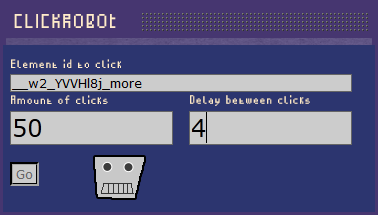
Once all the 3 text boxes are filled in, click the go button, and then Clickrobot will work its magic!
Tips and Tricks
You can move Clickrobot around by dragging and dropping the grip-squares, to move it out the way.
To select the more button on Quora using Clickrobot, you must right click it, not left click.