Display folders with images, text files and markdown neatly with thumbnails
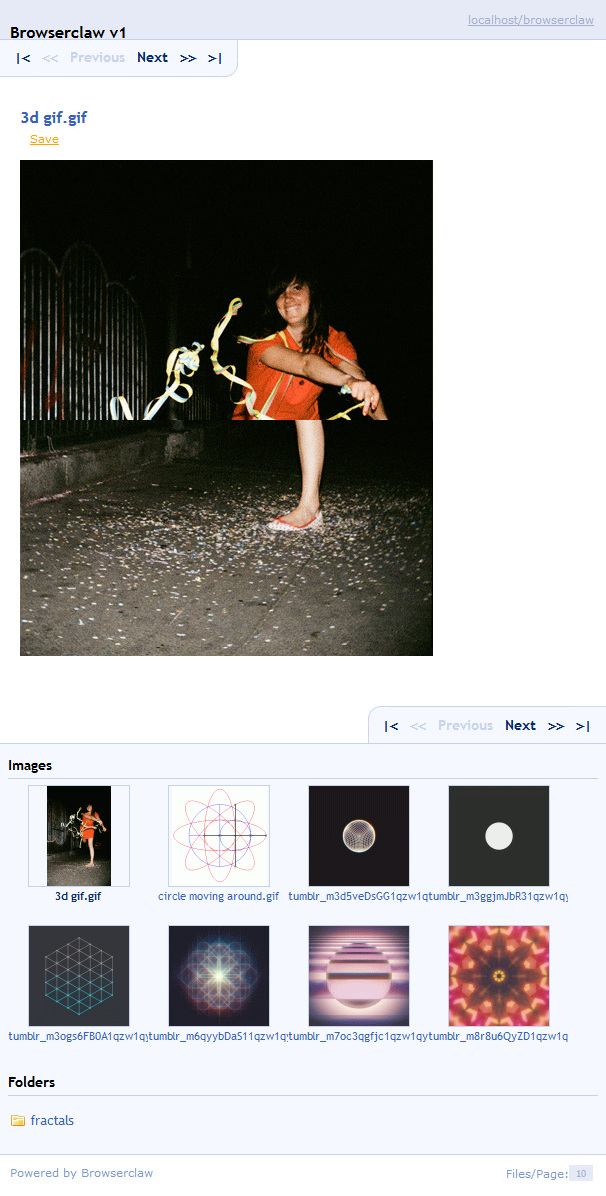
Browserclaw is a lightweight PHP script (software) that allows you to thumbnail images and view them in a web browser, as well as displaying text and markdown files. That's it. Short and sweet.
It is open source under a GPL license.
Did you know?
Prefix a file with an underscore to hide it, or use the HideFiles option in _config.xml
We've allowed you to place html into your page introductions by replacing angle brackets with square brackets.
To create thumbnails, where it says index.php in the address bar for the folder you are browsing, replace it to thumbnailer.php
New features
Since desbest became the maintainer of Browserclaw (previously called Filebrowser), the following features have been added.- Support for viewing text files
- Support for viewing markdown files
- Support for https:// (must be turned on in _config.xml)
- Responsive design
- The save link to save the currently viewed image or file, now works.
Installation Instructions
The installation of Browserclaw is pretty simple. You take all of the files contained in the zip and place them in the folder that you want to browse. Your folder must be a web-accessable directory. You do not need to copy the Browserclaw or it's files into subdirectories, subdirectories will be browsed automatically by the Browserclaw under it's default settings.
The files _config.xml and _filetypes.xml must have read permissions. If you get a permission error, chmod them 644 or contact your web host.
License
Browserclaw has the open source GPL license.