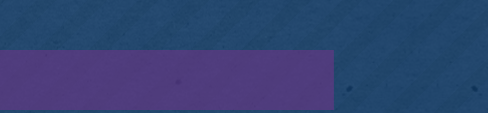The client wants: A website where different pages have different layouts.
This means that after designing the header and footer, that the position the content goes in, will vary by page.
Traditional cms's weren't designed for this purpose.
Most cms scripts like Wordpress work in a header-content-footer fashion, where the content has a fixed layout.
Casey
Casey supports attachments and menus; and unlike a point-and-click cms, you can make new pages.
Casey is compatible with both Stacey 2.3 and Stacey 3
The source code and download link is hosted on gitlab as a git repository.
Gitlab is a github alternative that's used for hosting git repositories (repos).
When you login, you'll be confronted with a listing of all the pages on your site.
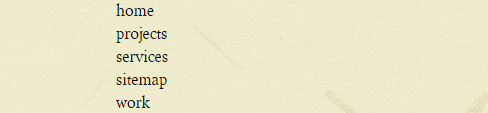
You may see text boxes. If you do, you can enter text, html or markdown to change what content appears on your web page.
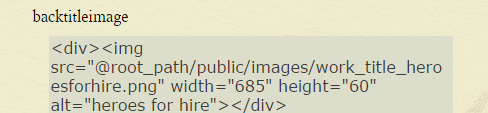
Depending on your template, your website may support the listing of images, audio and pdfs on your website. To add such multimedia to your page, simply use the upload form for it to appear on the page you are editing.
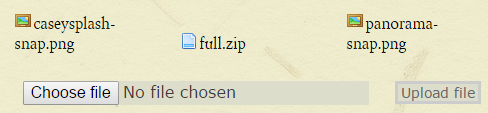
A template is a page layout. Different templates look different to each other, and look different to each other. Contact the person who setup your Casey site if you want your templates edited or a new one.
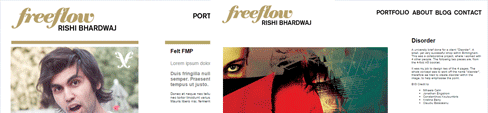
Depending on your template, your website may support displaying a listing of pages contained by the current page. To add a page that belongs to the current page, follow the following instructions.
Depending on your template, your page might be using text or an image to link to the sub-page you want to create. If it's text, type in the name of the page you want to create. If it's an image, select the image that should link to your sub-page.
Finally choose a template for your page. A page's template cannot be changed.
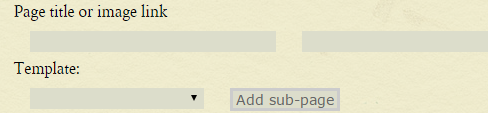
At the bottom of the page there's a listing of your page's sub-pages. Click a sub-page to edit it.
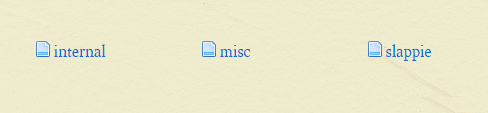
Click account to change your password, and site to view your website or the page you're editing. If you would like further customisations to your site, contact the web developer who setup your site.
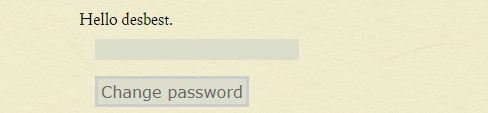
Stacey is a "flat file" CMS (content management system) called Stacey, the first around, which then inspired every other flat file CMS that came afterwards. It's flat file because to manage content you have to use the "file-folder structure" paradigm. Every page you edit is stored in its own folder, and you'll have to edit a file within that folder to edit the content of that page, which takes place on your website's file-folder structure. Note that Stacey 3 isn't backwards compatible with Stacey 2.3.
It can get annoying having to open your control panel's file manager, FTP or WebDAV every time you want to make an edit to your website. So that's why Casey got made which is a website interface designed to make the changes to your Stacey CMS powered website, all while within a web browser.
To learn more about Stacey use the link below.